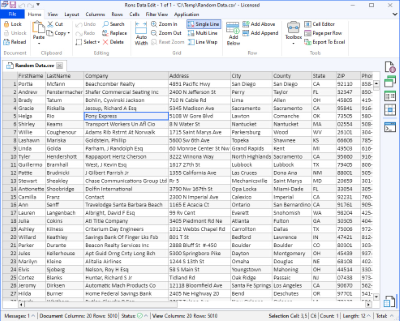Rons Data Edit is a new modern CSV Editor, but why did we create a new one?
Rons Data Edit is a new modern CSV Editor, built upon the design and success of its predecessor, Rons CSV Editor.
Why did we create a new product rather than update Rons CSV Editor?
Over the lifetime of Rons CSV Editor we have received a huge amount of feedback from our customers, most of which we acted upon. Recently, however, it became clear with changing technology and customer expectations, that we would not be able to continue to keep up with requests, without a re-write of the editor.
The result is Rons Data Edit, re-built with a new look and feel, new data storage, new views, close integration with Rons Data Stream and many new features.
For reference some (but not all) of the new and updated features are outlined below.
MarcFirst off, I want to tell you how impressed I am with your software... I'm currently trying out Rons Data Gear, which I just happened to come across on majorgeeks.com. It's amazing, and I'm working now to see how I can integrate it into our office workflow, which, as you can imagine, involves a lot of data manipulation... I'm really excited!
Paul FilkinI have started using an application called Rons Data Edit for working with files like this and this version of the application is so good (in my opinion) it’s now my default application for these sort of files. [...] I’ve spent a good while now talking about CSV files and Rons Data Edit, and I’ve really only scratched the surface of what this tool is capable of doing.
New Features
| Tabbed Document Layout | ||
| Location Navigation | ||
| Open a directory in the Location panel for easy browsing and opening of files. | ||
| Freeze Rows and Columns | ||
| Lock rows and columns into place for easy cross document comparisons and referencing. | ||
| Delimiter Auto Detect | ||
| Remove the need for delimiter configuration. | ||
| Duplicate View | ||
| View rows containing duplicate data before taking action. | ||
| Construct View | ||
| Build views from selected rows, or other views. Useful for bookmarks, or combining views and filters. | ||
| Graph Panel | ||
| Visualize data with line charts, bar charts and pie graphs. | ||
| Command List | ||
| List and search all the commands available and configure their keyboard shortcuts. | ||
| Data Cleaners | ||
| Combine lists of Toolbox commands into macros to save hours and hours of work. | ||
| Import Join | ||
| Import data by matching rows by data values (keys). | ||
| Document Lock | ||
| Mark a document read-only to prevent accidental changes. |
Improved Features
| Window Layout | ||
| New Ribbon bar, alternate menu, and paneled layout make feature accessibility much clearer and easier. | ||
| Modern Display | ||
| With modern display scaling, light and dark mode, and themes, Data Edit will look crystal clear on any screen. | ||
| Navigation | ||
| Move between documents, views, rows, columns with ease. Jump between the same row in alternative views. | ||
| Flexible Views | ||
| View restrictions removed to allow full editing, and rows to be added and removed from views. | ||
| Filters | ||
| Filters are much more powerful, with groups, and filtering by text, value, length type and column comparison. | ||
| Type Hints and Auto Detect | ||
| Column types are now 'hints' and can be auto detected, and used directly in sort, filter etc. | ||
| Page per Row | ||
| Page per Row can edit multiple rows. | ||
| Progressive Load | ||
| Save time by viewing the document before fully loaded, and find delimiter issues more easily. | ||
| Performance | ||
| Many performance improvements including: file load, Quick Filter, export to Excel. |
What Now?
Why not give it a try? The download is free and the installation simple.
Related Information
- A Perfect Excel alternative to handle CSV files
- How to open and view a CSV file
- Rons Data Edit for e-Commerce
- What is a CSV File
- What is the best CSV Editor
- What is the Difference between Rons Data Edit and Rons Data Stream
- How To Edit the Column Layout of a CSV File
- How To Merge and Split Columns in a CSV File
- How To Pivot Columns in a CSV File
CSV Editing
Rons Data Edit
Application
Cell
Column
Document
Row