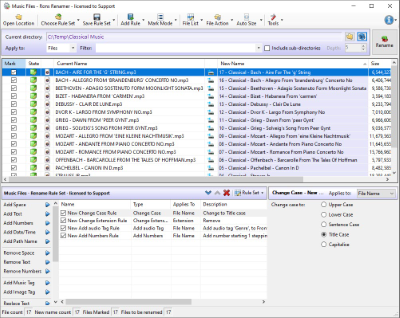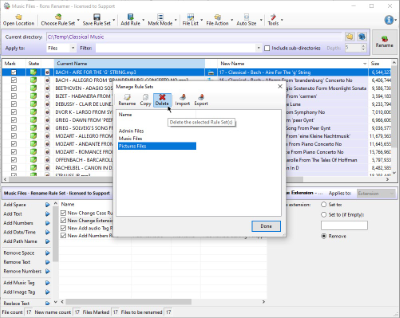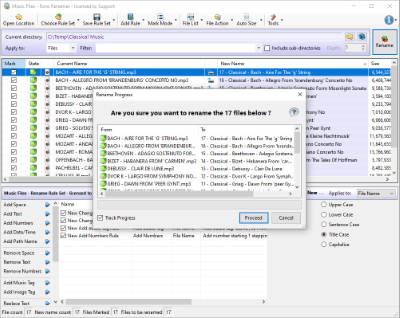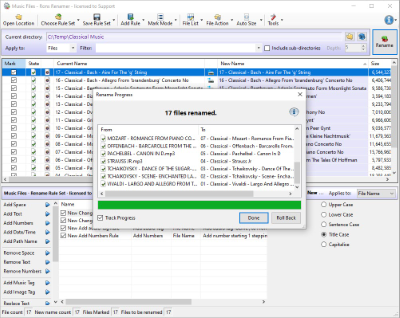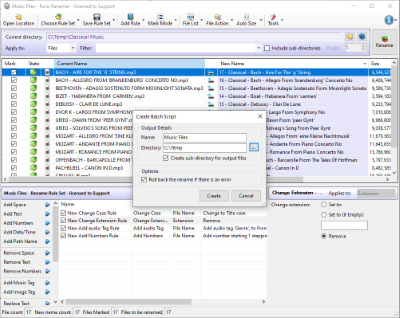Rons Renamer is an essential windows utility for organizing and renaming batches of files and folders. Elegant, powerful, safe and fast.
Rons Renamer is a Windows utility for renaming many files in one go, using rules like search and replace. Batches of files can be 10's to 1000's, and span multiple directories, with an unlimited number of rules that can be combined to achieve almost any result.
Rons Renamer has been designed from concept to execution to be simple and fast to use, without compromising on power; in short to make a difficult job as easy as possible.
Powerful and Easy
There are 15 easy to use renaming rules (See the Feature List). Any number of rules can be combined in any order into rule sets which can be saved to give instant access to frequently used renaming tasks.
Tested with tens of thousands of files, and designed for easy operation the job will be done in no time.
File tag support (Exif and MP3 tags)
Collections of photographs or music can be renamed using Exif and MP3 tags contained in the file. Music files generally contain an album name, song title, band or singer etc., while a pictures contain a date and place where the picture was taken etc.
This valuable information can be extracted and applied to the name.
Safe renaming
- Preview of the new file names - know what the application will do before any files are renamed.
- Conflict and illegal file name checks built in.
- Instant visual display of each file's state making it easy to see what will be renamed and if conflicts will arise.
- Rollback option after rename for that final check.
Paul ManneringHi Aaron, [...] damn, Ron's Renamer is the simplest and most effective tool I have found in years. It simply does exactly what I want it to do in an intuitive and user focused way. It has the capacity to do all the quirky things I need it to do. I love it. Thank you for saving me a mind-numbing 40+ hours of tedium! Regards Paul
Iann TroalenHello! Just to say, your app is simply fantastic! I have been using it for free for many years, I just bought it because it was just about time! In short, a big thank you! :-)
What Now?
Why not give it a try? The download is free and the installation simple.
Related Information
Rons Renamer