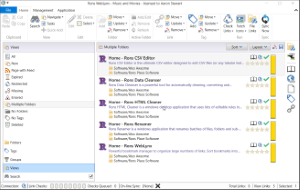Rons WebLynx has one great advantage when dealing with duplicate bookmarks in WebLynx documents.
There aren't any!
Bookmarks are never stored more than once inside of a Rons WebLynx document. That's not to say that a bookmark cannot be in more than one folder, or have more than one tag, it just means that adding the same bookmark twice, or ten times, results in only one entry in the file.
Note: If a bookmark is in no folders and has no tags then it is deleted.
The job of cleaning up duplicate bookmarks in WebLynx then simply becomes the job of cleaning up the number of locations a bookmark has, and this can be done with elegant ease.
Finding Duplicate Links in a WebLynx Document
With an open WebLynx document, use the left hand panel to open the "Multiple Folders" view, by clicking on the "Views" section and selecting the "Multiple Folders" view. This will show all the bookmarks that are located in more than one folder.
In general, there is nothing special about this view, apart from one special ability to help remove duplicates:
When one or more bookmarks are moved from the "Multiple Folder" view to another folder, they will be removed from all other folders, effectively removing the duplicates.
On a per bookmark basis, bookmarks can also be edited, to remove duplicate folders.
Easy as that.
Related Information
Rons WebLynx