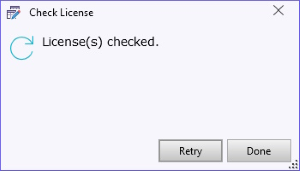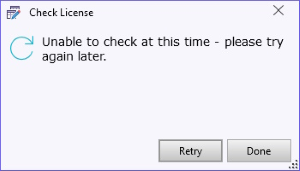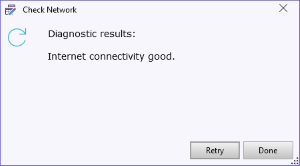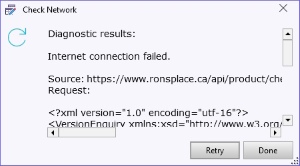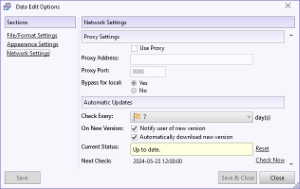License Validation
Rons Place Software products will check their license about once a month. This system has been put in place to prevent fraud or excessive installation of our licenses.
Automatic Checks
In most cases, the check comes with no disturbance. Our products connect and quickly check the version with our server and our customers can continue to conduct business as usual.
Manual Checks
A license check can be instigated manually by our customers by using the 'Application/Check Online/Check License' ribbon or menu. If all goes well, the message below will be shown.
Validation Failure - "Unable to check at this time - please try again later"
When a licensed product is not able to connect to our server however, the error message "Unable to check at this time - please try again later" (shown below) pops up. Customers cannot use the Pro version anymore, and with no license verification possible, our products revert to the LITE version.
How to solve this issue?
Network Diagnosis
There is a network diagnosis window built into Rons Place Software products that can help by giving more information about the connection issue. Diagnosis can be started by our customers by using the 'Application/Check Online/Check Network' ribbon or menu. If all goes well, the message below will be shown.
However, if there is an issue more information will be displayed as follows.
The information in this window can be useful, but fortunately, with the internet being what it is, more often than not this window can do no more than confirm that the network connectivity is not good.
Proxy Settings
Some networks are set up to use specific proxies to access the internet. If this is the case, proxy settings can be added by going to the 'Application/Options' window and opening the 'Network Settings' page.
Poor or no Internet Connection
A (temporary) poor internet connection can be the reason why the Rons Place Software product is not able to connect. Most of the time, however, firewalls are the reason for the interference.
To solve the problem, it is necessary to find a way to allow the connection to internet and/or to our server.
Firewall Blocking
If a firewall is blocking access to our servers, adding an exception for the 'POST' HTTP command to the following links will fix the issue:
https://www.ronsplace.ca/api/product/checkversion
https://www.ronsplace.ca/api/product/licensecheck
https://www.ronsplace.ca/api/product/licensesync (optional)
https://www.ronsplace.ca/api/product/posterror (optional)
The steps vary for every Firewall type and, for customers working in companies, we advise to check with the IT department.
The License Tool
Finally, we have a created a tool made available to our customers to download in situations when it is absolutely not possible to get an online connection with our server.
The License Tool allows customers to verify the license from a USB Drive when running a Rons Place Software application in an offline environment.
Click here for more information about the license tool.